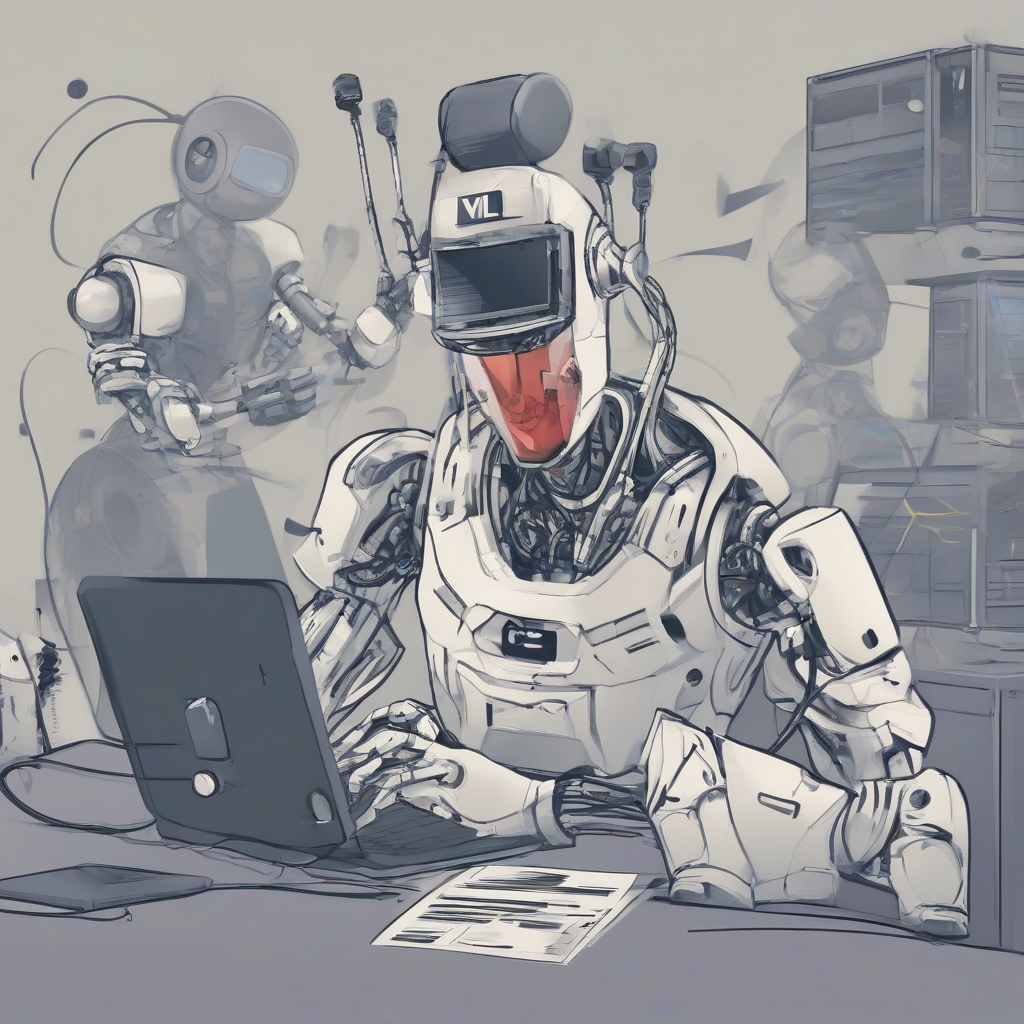Installing Security Cameras: A Comprehensive Guide for Home and Business Protection
This comprehensive guide provides a step-by-step approach to installing security cameras, covering various types, placement strategies, and troubleshooting tips for both residential and commercial settings.
Choosing the Right Security Camera System
The first step in enhancing your security is selecting the appropriate camera system. Consider the following factors:
- Camera Type:
- Wired Cameras: Offer superior reliability and consistent video quality, but require professional installation in most cases.
- Wireless Cameras: Convenient for DIY installation, but susceptible to interference and range limitations. Consider the strength and range of your Wi-Fi network.
- IP Cameras: Network-connected cameras offering advanced features like remote viewing and integration with other smart home devices. Require a stable internet connection.
- PTZ (Pan-Tilt-Zoom) Cameras: Allow remote control of camera direction and zoom, providing wider coverage.
- Dome Cameras: Discreet design, ideal for unobtrusive surveillance.
- Bullet Cameras: Weather-resistant and suitable for outdoor use.
- Resolution and Image Quality: Higher resolution (e.g., 1080p, 4K) provides clearer images, crucial for identification.
- Night Vision: Essential for monitoring activity in low-light conditions. Infrared (IR) LEDs are commonly used.
- Field of View (FOV): Wider FOV captures a larger area, while narrower FOV provides more detailed views of specific areas.
- Storage Options: Cameras can store footage on SD cards, cloud storage, or a Network Video Recorder (NVR).
- Power Supply: Wired cameras require a power source, while wireless cameras use batteries or PoE (Power over Ethernet).
- Features: Consider features like motion detection, two-way audio, and integration with smart home platforms.
Planning Your Camera Placement
Strategic camera placement is critical for effective surveillance. Consider these points:
- Identify Key Areas: Focus on entry points, valuable assets, and areas prone to criminal activity.
- Overlapping Coverage: Position cameras to ensure overlapping coverage, minimizing blind spots.
- Consider Angles: Choose angles that provide the best view of the area, avoiding obstructions.
- Height and Distance: Mount cameras at a suitable height and distance to capture clear images.
- Lighting Considerations: Ensure adequate lighting, especially for night vision cameras.
- Concealment vs. Visibility: Decide whether to conceal cameras for discreet surveillance or place them visibly as a deterrent.
- Weather Protection: For outdoor cameras, choose weather-resistant housings and consider protection from direct sunlight.
Installing Wired Security Cameras
Installing wired cameras typically requires professional expertise due to the complexities of wiring and power connections. However, if you possess basic electrical knowledge, you can follow these steps:
- Plan the Wiring Route: Carefully plan the route for the cables, minimizing visible wiring and avoiding potential hazards.
- Run the Cables: Use appropriate cable management techniques to keep the wires organized and secure.
- Connect to Power Source: Connect the cameras to a reliable power source, ensuring proper grounding.
- Connect to Recording Device (NVR): Connect the cameras to the NVR using the provided cables.
- Configure the System: Configure the NVR to record and manage the video feeds from the cameras.
- Test the System: Thoroughly test the system to ensure all cameras are functioning correctly.
Installing Wireless Security Cameras
Installing wireless cameras is generally simpler than wired cameras, but requires a strong and stable Wi-Fi network.
- Choose a Location with Strong Wi-Fi Signal: Ensure the camera location has a strong and stable Wi-Fi signal to avoid connectivity issues.
- Download the App: Download the manufacturer’s app to configure and manage the camera.
- Connect to Wi-Fi: Connect the camera to your Wi-Fi network using the app’s instructions.
- Configure Camera Settings: Customize camera settings, including resolution, motion detection, and recording options.
- Test the Connection: Test the camera’s connection and video feed to ensure everything is working correctly.
- Mount the Camera: Securely mount the camera in its designated location.
Troubleshooting Common Issues
Troubleshooting common security camera installation problems can save time and frustration.
- Connectivity Issues: Check Wi-Fi signal strength, router settings, and camera firmware.
- Poor Image Quality: Adjust camera settings, check for obstructions, and ensure adequate lighting.
- Motion Detection Problems: Adjust motion detection sensitivity and ensure the camera is not facing a constantly moving object.
- Recording Issues: Check storage space, ensure the recording settings are correct, and verify the recording device is functioning correctly.
- Power Issues: Check power cables, adapters, and outlets.
Security Camera System Maintenance
Regular maintenance ensures optimal performance and longevity of your security camera system.
- Regularly Check Footage: Review recorded footage periodically to ensure everything is working correctly and to identify any potential issues.
- Clean Camera Lenses: Regularly clean camera lenses to maintain optimal image quality.
- Update Firmware: Keep camera firmware updated to benefit from bug fixes and new features.
- Check Storage Space: Regularly check storage space to prevent footage from being overwritten.
- Check for Damage: Inspect cameras and cables for any signs of damage or wear and tear.
Legal and Ethical Considerations
Before installing security cameras, it’s crucial to understand relevant laws and ethical considerations.
- Privacy Laws: Familiarize yourself with local privacy laws regarding the use of security cameras.
- Notification: Consider notifying individuals about the presence of security cameras, especially in public areas.
- Data Security: Implement robust data security measures to protect recorded footage from unauthorized access.
- Ethical Use: Use security cameras responsibly and ethically, respecting the privacy rights of others.
Choosing a Professional Installer
For complex installations or if you lack the technical expertise, it’s advisable to hire a qualified security camera installer.
- Check Credentials: Verify the installer’s credentials and experience.
- Get Multiple Quotes: Obtain multiple quotes from different installers to compare prices and services.
- Read Reviews: Read online reviews to assess the installer’s reputation and customer satisfaction.
- Check Insurance: Ensure the installer has appropriate insurance coverage.
Integrating with Smart Home Systems
Many security cameras are compatible with popular smart home systems, offering enhanced control and functionality.
- Compatibility: Check compatibility with your existing smart home system before purchasing cameras.
- Remote Access: Access and control cameras remotely through your smart home app.
- Automation: Automate camera functions based on events and schedules.
- Integration with Other Devices: Integrate cameras with other smart home devices for a cohesive security system.
Conclusion